Introduction

Welcome to the fast-paced world of online business, where your website’s speed can make or break the user experience. In Columbia, where digital engagement is increasingly important, ensuring that your website loads quickly is not just an enhancement—it’s a necessity. Fast load times improve user engagement, reduce bounce rates, and boost your site’s SEO ranking.
Why Optimize for Speed?
- User Experience: Users expect websites to load quickly. A delay of even a few seconds can lead to frustration and increased abandonment rates.
- SEO Benefits: Search engines, like Google, prioritize faster websites in their rankings, recognizing that speed improves user experience.
- Conversion Rates: Faster websites have been shown to convert more visitors into customers, directly affecting your bottom line.
Throughout this blog, we will dive into practical steps and technical tips to optimize your Columbia-based website for faster load times. From compressing images to leveraging modern web technologies, we will cover a spectrum of strategies that will help streamline your site’s performance.
Stay tuned as we explore these techniques in detail, ensuring that your website not only meets but exceeds the speed expectations of today’s online users. Let’s get started on turbocharging your site for better performance and enhanced user satisfaction!
Understanding Website Speed

Understanding what affects your website’s load time is crucial to optimizing it effectively. Several factors play into how quickly your site loads for a visitor, and each can be optimized to enhance overall performance. Let’s break down the key components that influence website speed.
1. Server Response Time
- What It Is: The time it takes for your server to respond to a request from a browser.
- Impact on Speed: A slow server response time can delay the entire loading process, as nothing can load until the server responds.
2. Image Sizes
- What It Is: The file size of images used on your website.
- Impact on Speed: Large image files take longer to load, slowing down page speeds significantly, especially on pages with multiple images.
3. Number of HTTP Requests
- What It Is: Each file (image, script, stylesheet, etc.) on your website requires an HTTP request to load.
- Impact on Speed: More HTTP requests mean more time spent retrieving each element, which can increase load times.
4. Use of CDN (Content Delivery Network)
- What It Is: A system of distributed servers that deliver pages and web content to a user based on their geographic location.
- Impact on Speed: A CDN can speed up loading by reducing the physical distance between the server and the user, improving access times for all requested data.
Additional Factors:
- JavaScript and CSS: The size and number of JavaScript and CSS files can also impact speed. Optimizing these files through minification and compression can help reduce load times.
- Browser Caching: Leveraging browser caching allows elements of your site to be stored on a user’s browser after the first visit, speeding up loading on subsequent visits.
Table of Key Factors Affecting Website Speed:
| Factor | Description | Impact on Speed |
|---|---|---|
| Server Response Time | Time taken by the server to start responding to a request. | Longer times slow initial loading. |
| Image Sizes | File size of images on the website. | Larger sizes increase load time. |
| HTTP Requests | Number of file requests per page. | More requests can slow down the page load. |
| CDN Usage | Use of content delivery networks. | Proper usage can significantly decrease load times. |
By understanding these factors and how they interact, you can take targeted actions to improve each one, leading to a faster, more efficient website. In the following sections, we’ll dive deeper into specific strategies for optimizing these elements to enhance your site’s performance.
Optimizing Images

When it comes to speeding up your website, optimizing your images is one of the most impactful steps you can take. Large image files can significantly slow down your page load times, affecting user experience and SEO. Here’s how you can effectively reduce the size of your images without compromising their quality.
Why Optimize Images?
- Faster Load Times: Smaller image files load faster, which improves overall website speed.
- Improved User Experience: Quick-loading images ensure a smooth and pleasant browsing experience for users.
- Enhanced SEO: Faster load times contribute to better search engine rankings.
Key Techniques for Image Optimization:
- Compression: Reducing the file size without significantly affecting image quality. Tools like Adobe Photoshop, TinyPNG, or Squoosh can be used for effective compression.
- Resizing: Adjusting the dimensions of images to fit the display size on your website. This prevents browsers from wasting time loading larger images than necessary.
- Correct File Formats: Choosing the right format can drastically reduce file size:
- JPEG: Best for photographs and detailed images.
- PNG: Ideal for images that require transparency.
- WebP: Offers superior compression and quality characteristics compared to JPEG and PNG.
Table of Image Optimization Strategies:
| Technique | Tool/Method | Benefits |
|---|---|---|
| Compression | TinyPNG, Adobe Photoshop | Reduces file size while maintaining quality. |
| Resizing | Photoshop, Online tools | Ensures images are no larger than needed for display. |
| File Format | Choosing JPEG, PNG, or WebP | Balances quality and performance based on content type. |
Implementing Image Optimization:
- Batch Processing: If you have many images, consider using tools that allow batch processing to save time.
- Automate: Use CMS plugins or build tools that automatically optimize images when uploaded.
- Regular Audits: Periodically check your website for unoptimized images, especially after major updates or when new images are added.
By incorporating these optimization techniques, you not only enhance the efficiency of your website but also improve its accessibility and searchability. Remember, the goal is to provide the best possible experience for your users, and optimizing your images is a key step in that direction.
Reducing HTTP Requests
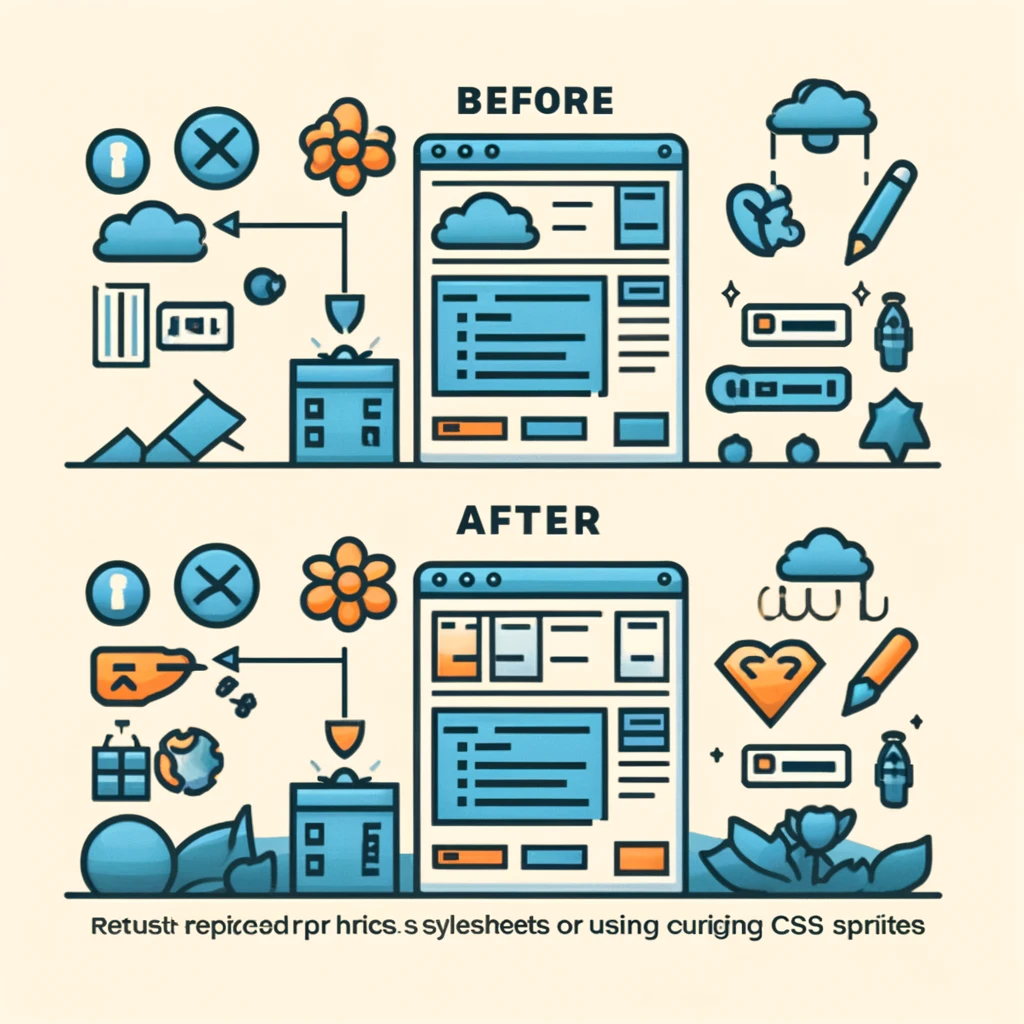
One of the most effective ways to speed up your website is to reduce the number of HTTP requests it requires to load. Each piece of your webpage, such as images, stylesheets, and scripts, generates a separate request from the browser to the server. Minimizing these requests can significantly decrease loading times and enhance user experience.
Why Reduce HTTP Requests?
- Faster Load Times: Fewer requests mean less waiting time for the page to fetch and render content.
- Improved Performance: Reduces the load on your server, which can be crucial during high traffic periods.
- Enhanced User Experience: A faster site provides a smoother experience, keeping users engaged and reducing bounce rates.
Strategies for Reducing HTTP Requests:
- Combine Files: Instead of multiple CSS or JavaScript files, combine them into one. This reduces the number of requests a browser needs to make.
- CSS Sprites: Combine multiple images into one sprite sheet and use CSS to display only the part of the image needed. This is particularly effective for icons and buttons.
- Use Inline Images (SVGs): Where practical, use inline SVGs for small images to reduce requests.
- Reduce the Use of Fonts: Limit the number of font styles and weights to minimize font requests.
Table of Techniques to Reduce HTTP Requests:
| Technique | Description | Impact |
|---|---|---|
| Combine Files | Merge CSS and JavaScript files into single files. | Reduces requests, decreases load time. |
| CSS Sprites | Combine multiple images into one file. | Decreases image requests. |
| Inline Images | Embed small images directly into HTML as SVGs. | Eliminates requests for these images. |
| Reduce Fonts | Minimize the variety of fonts used. | Reduces font file requests. |
Implementing These Measures:
- Audit Your Site: Use tools like Google Chrome’s Developer Tools to identify how many HTTP requests your site makes.
- Optimization: Start implementing the above strategies to gradually reduce the number of requests.
- Monitor Performance: After changes, monitor your site’s performance to see the impact of the reductions in HTTP requests.
Reducing HTTP requests is a straightforward yet powerful way to improve your website’s speed and efficiency. By taking steps to minimize these requests, you ensure that your site remains fast and responsive, providing a better overall experience for your users.
Leveraging Browser Caching

Browser caching is a powerful tool in the arsenal of website optimization. By understanding and effectively implementing browser caching, you can significantly enhance the speed and user experience of your website, particularly for repeat visitors. Let’s dive into what browser caching is and how you can leverage it to improve your site’s performance.
What is Browser Caching? Browser caching stores webpage resource files on a local computer when a user visits a webpage. The next time the user visits the site, the browser can load the page without having to send another HTTP request to the server for those files.
Why Use Browser Caching?
- Speed: Reduces the load time of pages by storing key resources locally.
- Bandwidth: Saves bandwidth by reducing the amount of data that needs to be transferred.
- Server Load: Decreases the load on the server, as fewer requests are needed to load a page.
How to Implement Browser Caching:
- Set Expiry Dates: Configure your server to set expiry dates on certain types of files. For example, images, CSS, and JavaScript files can have longer expiry dates because they change infrequently.
- Configure ETags: Entity tags (ETags) are a mechanism that web servers and browsers use to determine whether the content has changed. Configuring ETags properly can help in managing cache validation.
- Leverage Cache-Control Headers: These HTTP headers are used to specify the policies of caching for a particular file or type of file. They control whether a file should be cached and for how long.
Strategies for Effective Browser Caching:
| Strategy | Description | Benefit |
|---|---|---|
| Set Expiry Dates | Define how long files should be stored in the cache. | Reduces the frequency of HTTP requests. |
| Configure ETags | Utilize ETags to manage cache validation. | Ensures users have the most current files. |
| Use Cache-Control Headers | Specify caching rules for different file types. | Provides detailed control over cache policy. |
Implementing browser caching can be straightforward, but it requires careful consideration of what resources to cache and for how long. Regularly review and adjust your caching strategies to align with changes in your website’s content and user behavior patterns.
By leveraging browser caching, you not only enhance the speed of your website but also create a smoother and more responsive experience for your users. This not only boosts user satisfaction but also contributes positively to your SEO efforts.
Using a Content Delivery Network (CDN)

In our journey to optimize website speed, utilizing a Content Delivery Network (CDN) is a key strategy. A CDN is a network of servers distributed globally, designed to deliver web content more efficiently to users based on their geographic location. Let’s explore how a CDN can benefit your Columbia business website and enhance user experience.
What is a CDN? A CDN stores copies of your website’s content on multiple servers around the world. When a user visits your site, the CDN delivers content from the nearest server, significantly reducing load times.
Benefits of Using a CDN:
- Faster Load Times: By serving content from locations closer to the user, a CDN reduces the time it takes for data to travel, resulting in faster page loads.
- Reduced Bandwidth Costs: CDNs can decrease the amount of data an origin server must provide, thus reducing hosting bandwidth costs.
- Increased Content Availability and Redundancy: CDNs help handle more traffic and withstand hardware failure better than many origin servers.
- Improved Website Security: A CDN can enhance security by providing DDoS mitigation, improvements to security certificates, and other optimizations.
How to Implement a CDN on Your Website:
- Choose a CDN Provider: Select a provider based on your specific needs—consider factors like geographic reach, cost, and additional features.
- Integrate CDN with Your Website: Integration typically involves changing your DNS records to point to the CDN for handling requests for static assets (like images, JavaScript, and CSS).
- Configure and Optimize: Set caching rules, decide which assets to host on the CDN, and monitor the CDN’s performance to optimize settings.
Table of Practical CDN Usage Tips:
| Tip | Description | Benefit |
|---|---|---|
| Select Appropriate Assets | Choose which resources to host on the CDN. | Optimizes performance without unnecessary costs. |
| Monitor Performance | Regularly check the CDN’s efficiency. | Ensures the CDN meets performance expectations. |
| Leverage Security Features | Use the CDN’s security enhancements. | Protects against threats and reduces origin server load. |
By incorporating a CDN into your website architecture, you not only enhance the speed and responsiveness of your site but also improve its scalability and security. For businesses targeting a global audience, or even a dispersed audience within a large country like the USA, a CDN is almost essential to maintaining fast and reliable access to your website. Implementing a CDN can be a game-changer in how your website performs and how your content reaches your users efficiently.
Optimizing CSS and JavaScript

Optimizing your CSS and JavaScript is crucial for improving the speed and performance of your website. These files often contain a significant amount of code that, when not properly managed, can slow down your site. Here are some effective techniques to optimize these critical assets and keep your site running smoothly.
Why Optimize CSS and JavaScript?
- Faster Load Times: Minimizing and optimizing these files reduces their size, which means they load faster.
- Improved User Experience: Faster loading times lead to a smoother experience for your users.
- Better SEO Ranking: Search engines favor websites that load quickly and efficiently, which can help improve your site’s ranking.
Key Optimization Techniques:
- Minification: This involves removing unnecessary characters from your CSS and JavaScript files (like whitespace, comments, etc.) without changing their functionality.
- Combining Files: Reduce HTTP requests by combining multiple CSS or JavaScript files into single files.
- Asynchronous or Deferred Loading of JavaScript: Modify how scripts are loaded by making them asynchronous (so they load in parallel with the page) or deferred (so they load after the page has finished parsing), which can significantly improve load times.
Table of Optimization Strategies:
| Strategy | Description | Benefit |
|---|---|---|
| Minification | Removes unnecessary characters from code. | Reduces file size, speeds up loading. |
| Combining Files | Merges multiple scripts into one file. | Reduces HTTP requests, speeds up loading. |
| Asynchronous Loading | Loads scripts without blocking HTML parsing. | Improves page load time, enhances user experience. |
Implementing CSS and JavaScript Optimization:
- Use Tools for Minification: Tools like UglifyJS for JavaScript and CSSNano for CSS can automate the minification process.
- Optimize Load Order: Ensure that only the necessary scripts are loaded first. Use asynchronous or deferred loading for non-essential scripts.
- Regular Audits: Periodically review your CSS and JavaScript files to identify opportunities for further optimization or to combine new files.
By following these techniques, you not only enhance the performance of your website but also contribute to a more streamlined user experience. Regularly maintaining and optimizing your CSS and JavaScript files is key to keeping your website fast and efficient in the dynamic landscape of web development.
Web Hosting and Server Considerations

Choosing the right web hosting and server options is crucial for optimizing your website’s performance. Your hosting environment directly impacts your website’s speed, reliability, and scalability. Let’s explore key considerations that Columbia businesses should take into account when selecting a web hosting service.
Why Your Choice of Hosting Matters:
- Speed: The type of hosting can affect how quickly your server can process requests and deliver content to your visitors.
- Uptime: Reliable hosting ensures your website is available to users without frequent downtimes.
- Scalability: As your business grows, your hosting should be able to accommodate increasing traffic and resource demands.
Key Hosting Options:
- Shared Hosting: You share a server with other websites. It’s cost-effective but can be limited in terms of resources and speed.
- Virtual Private Server (VPS): You still share a server but have dedicated portions of its resources. It offers better performance and customization than shared hosting.
- Dedicated Hosting: You have an entire server to yourself. It provides maximum control and performance but at a higher cost.
- Cloud Hosting: Resources are spread across multiple servers, offering high scalability and reliability.
Table of Hosting Types and Their Impact on Performance:
| Hosting Type | Pros | Cons | Best for |
|---|---|---|---|
| Shared Hosting | Cost-effective, easy to set up | Limited resources, potential for slower response times | Small websites with low traffic |
| VPS Hosting | Better control, improved performance | More expensive than shared, requires some technical knowledge | Growing sites with medium traffic |
| Dedicated Hosting | Maximum control, top performance | High cost, requires technical expertise | Large businesses with high traffic |
| Cloud Hosting | Highly scalable, reliable | Can be complex to manage, cost varies with usage | Sites with fluctuating traffic levels |
Implementing Optimal Hosting Solutions:
- Assess Your Needs: Consider your website’s current traffic and future growth.
- Compare Providers: Look at different hosting providers. Consider factors like uptime guarantees, customer support, and the ability to handle traffic spikes.
- Monitor Performance: Once you choose a hosting option, continuously monitor its performance and make adjustments as needed.
Selecting the right web hosting is about balancing cost, performance, and scalability to meet your specific needs. With the proper hosting solution, you can significantly enhance your website’s performance, providing a better experience for your users and potentially improving your SEO ranking.
Regular Maintenance and Monitoring

Regular maintenance and monitoring of your website are crucial for ensuring optimal performance, security, and reliability. Think of your website as a high-performance car; just as a car requires regular check-ups to run smoothly, your website needs continual attention to operate at its best. Here’s how you can implement effective maintenance and monitoring practices.
Importance of Regular Maintenance:
- Security Updates: Regular updates to your website’s software (CMS, plugins, themes) ensure vulnerabilities are patched, protecting against security threats.
- Performance Optimization: Ongoing optimization tasks (like database optimization) can prevent slowdowns and improve user experience.
- Backup Integrity: Regular checks on backup processes and data integrity can save you from data loss in case of a hardware failure or cyber attack.
Effective Monitoring Practices:
- Uptime Monitoring: Tools that check if your site is accessible to users and alert you if it goes down.
- Performance Monitoring: Tools like Google Analytics or specialized performance monitoring software can help track your site’s loading times and overall responsiveness.
- Security Scanning: Regularly scan your website for vulnerabilities or malware, using tools designed for web security.
Table of Maintenance and Monitoring Strategies:
| Strategy | Tool/Technique | Benefit |
|---|---|---|
| Software Updates | Update management tools | Keeps software secure and functional. |
| Performance Checks | Google Analytics, GTmetrix | Ensures site speed and efficiency. |
| Security Monitoring | Security plugins, external scanning tools | Detects vulnerabilities and threats. |
Implementing Maintenance and Monitoring:
- Schedule Regular Reviews: Set a regular schedule (weekly, monthly) for checking updates, performance, and security.
- Automate Where Possible: Use tools that automate the process of updates, backups, and monitoring to reduce the manual workload.
- Keep Logs and Reports: Maintain logs of maintenance and monitoring activities. They can be crucial for diagnosing problems or understanding your website’s performance over time.
Regular maintenance and monitoring not only keep your website running smoothly but also reassure your users that you are committed to providing a secure, fast, and reliable digital experience. This proactive approach can significantly reduce the risk of downtime and cyber threats, enhancing your business’s reputation and reliability in the digital space.
Conclusion

As we wrap up our guide on optimizing your Columbia business website for faster load times, it’s clear that the steps we’ve discussed are not just beneficial—they’re essential for staying competitive in today’s fast-paced digital landscape. By implementing the strategies we’ve explored, from optimizing images and reducing HTTP requests to leveraging browser caching and using a CDN, you can significantly improve your site’s performance.
Key Benefits of Website Optimization:
- Enhanced User Experience: Faster load times lead to a smoother browsing experience, keeping users engaged and reducing bounce rates.
- Improved SEO Rankings: Search engines favor faster websites, and optimizing your site can help boost your rankings.
- Increased Conversion Rates: A faster site can lead to better user engagement and higher conversion rates as visitors are less likely to abandon slow-loading pages.
Final Takeaways:
- Be Proactive: Regularly review and optimize your website’s performance as new content and updates are implemented.
- Monitor Results: Use tools to track the improvements in speed and performance from your optimization efforts.
- Stay Informed: Keep up with the latest trends and technologies in website optimization to continually enhance your site.
Optimizing your website is an ongoing process that requires attention and adaptation. However, the benefits far outweigh the efforts, contributing not just to faster load times but also to a more robust and engaging online presence for your business. Here’s to a faster, smoother, and more successful website that not only meets but exceeds the expectations of your users!